Window Installation
Download Windows 10 from the official Microsoft website via the media creation tool. Install through USB/ISO image by following the installation steps. Most likely installation problem occurs as necessary drivers are missing. This happens with intel processors (12th gen) while installing Windows 10 because Windows 10/11 won’t install drivers on newly built systems, resulting in the detection of storage media problems. To avoid such errors, go to Intel’s website and download the necessary drivers (memory and storage) for Windows 10 and keep them along with Windows 10 installation files. More information about the problem and the solution can be found here. Optionally, you can update from previous Windows versions to Windows 10 and add your original product key for an enhanced Windows 10 experience.
Benchmarks
The performance of the processor can be assessed by various online software such as Geekbench 6 by performing some simple tasks such as file compression, PDF rendering, photo and text processing, etc. Geekbench is a popular cross-platform utility for benchmarking the central processing unit (CPU) and graphics processing unit (GPU) of computers, laptops, tablets, and phones by providing single-core and multicore performance. Based on the Geekbench 6 scores, i3 12100, 16 GB DDR4 RAM turned out to be a good midrange CPU with a 2108 single score and 6503 multicore scores.

Image credit: pexels.com
i3 12100 comes with 4 CPU cores and a base frequency of 3.29 GHz. Usually, in a single-core processor, the performance of the CPU is limited by the time taken to communicate with cache and RAM. A CPU that offers multiple cores may perform significantly better than a single-core CPU of the same speed. Geekbench 6 scores are given below. A full list of tasks and detailed performance in single and multicore mode is shared and can be obtained by visiting the link. Performing computational chemistry calculations in 4 (or more) CPU cores will significantly reduce the computational time, especially when running parallel jobs. When compared to intel Core i3-6006U, DDR3 8 GB RAM, i3 12100 with the above configuration brings about more than 220 % boost in single-core and more than 360 % in the multicore performance.
SSD Speed
SSDs are much faster when compared to traditional HDD storage medium. SSDs can be up to a hundred times faster than HDDs. HDDs are mechanical storage devices based on spinning disks and moving read/write heads to access data, while SSDs store data in memory chips. Therefore, SSDs offer shorter boot times for your computer, more immediate data transfer, and higher bandwidth. Crucial BX500 240 GB SSD used in the storage provides much faster read/write data speeds as compared to HDD. CrystalDiskMark (an open-source disk drive benchmark tool) is used to test the performance of the SSD.
The maximum benchmark scores for read (above 540 MB/s) and write speed (above 470 MB/s) are much closer to the advertised speeds (550 MB/s for read and 500 MB/s for write speed). Higher read/write speed is crucial for transferring large amounts of data files generated from DFT calculations, for example, using Gaussian 16 software. Various benchmark results show that the i3 12100 4-core CPU, with 16 GB DDR4 RAM along with a reasonably fast SSD would be the best option in the mid-range PC segment.


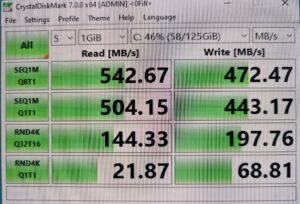
Leave a Reply