Intel Core i3, 12100 quad-core CPU, 16 GB RAM, 240 GB SSD storage (Under 25000 INR or ~350 USD)
Requirements
Select your components: Decide what type of components you want to use in your computer. There are several components that are required for assembling a personal computer. You will need a motherboard, a processor, RAM, a power supply, a graphics card (for intense gaming), and storage (hard drive or solid-state drive).
-
Motherboard: The motherboard is the main circuit board that holds all the other components together like the central processor unit (CPU), memory, and expansion cards. I have selected a budget-friendly AsRock H610M-HDV/M.2 LGA 1700 motherboard (6174 INR at Flipkart) that supports 12th and 13th generation processors. LGA 1700 motherboard selection is important here for those interested in upgrading the CPU to the 13th gen after a few years. It can hold up to 64 GB RAM (DDR4) in two RAM slots as available, memory frequency of 3200 MHz. As a storage capacity, it has four SATA 6 GB/s four headers. Other information can be obtained by clicking the blue link of the motherboard.
-
CPU: The Central Processing Unit is the main processor of a computer. It carries out all the computational tasks of the computer. 12th and 13th generation processors are currently the best in the market based on speed and performance. Lower-end i3 12100 (11398 INR at Flipkart) is still good for gaming and programming tasks. For running computational chemistry calculations, it can be an excellent performer for ground state properties. DFT calculations can be run easily if the number of atoms is not very large. Intel Core i3 12100 quad-core processor comes with an inbuilt graphic card and works on LGA 1700 socket. Click on the link to learn more about the i3 12100 processors.
-
Memory: RAM or Random Access Memory temporarily stores data that the CPU uses while performing tasks. At least 16 GB of RAM is recommended for running DFT calculations and smoothly performing multiple tasks. For this build, I have used ALKETRON 16 GB DDR4 dual channel RAM with memory frequency 3200 MHz at 3499 INR from Amazon. However, the motherboard can hold up to 64 GB RAM. A further 16 GB can be installed for maximum performance. For electronic structure calculations, for example, gas phase properties, thermodynamic, structural, electronic, optical, and magnetic calculations using reasonable basis sets and DFT methods 16 GB would be fine (not recommended for methods, such as MP2, CCSD(t), etc. calculations with large basis sets).
-
Storage: The next big thing is the selection of storage i.e. Hard disk drive (HDD) or Solid State Drive (SSD). SSD or HDD stores all the system data, files, and software programs. It’s worth mentioning that SSDs are much faster than HDDs when storing and reading data. Better to have both on the desktop for good speed in data transferring. For example, for storing large output files generated by G16, one should need large disk space. An external disk of 1 TB would serve the purpose if you have reasonable SSD storage. At the moment, I have used Crucial BX500 240 GB for internal storage bought from Flipkart at 1328 INR. There is always room for additional storage as per the requirements.
-
Cabinet & Power Supply Unit (PSU): The case houses all the components and protects them from environmental elements. A cooling system is crucial to keep the CPU and other components from overheating. Generally, a fan comes with the CPU and keeps the CPU cool when the processor is stretched to an intensive task. A dedicated PSU supplies power to all the components of the computer. In the present PC build, I have used a 450W power supply as it comes with the cabinet obtained from intex.com at 1899 INR. An affordable cabinet with PSU can be found on the Intex site. However, a 500W PSU is recommended for a computer with a high-end graphics card.
* The product cost may vary because of different offers running at online stores. For the latest offers, click on the respective links.
Assemble
Gather your tools, such as a screwdriver, and all the components listed above. First install the processor in the slot, making sure that the arrow on the processor matches exactly in the same direction with the slot. Then install the CPU fan and connect it to port 2, see motherboard layout.

Attach the memory unit at port 3 by gently pressing the RAM in slot 1 (slot 2 for additional memory unit). Then comes PSU connections, which connect the ATX power connector at post 5.
There will be three more connections from PSU, one to the ATX 12V power connector to port 1 and the other two for SSD or HDD connections. Connect power to SSD and one connection from SSD to SATA 1 or SATA 2 at port 7 or 8.
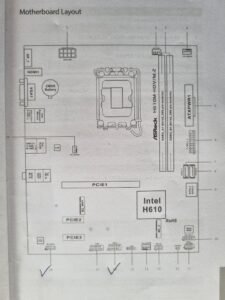
Use other SATA ports for additional storage connections. Then make connections at ports 11, 16, and 18 for the system panel header, USB, and audio header respectively, see figure for more information. There will be other connections if you want to connect additional components, for example, additional fans, storage, PCI, M.2 Wi-Fi, etc.
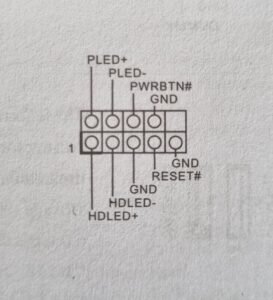
Still not sure about connections, then the motherboard booklet contains detailed information about how to and where to make connections. Connect your monitor, keyboard, and mouse to the appropriate ports and power on the computer.
If everything is working correctly, you will see the motherboard splash screen (information about installed hardware) and can proceed with installing your operating system and drivers, and you are done.
Congratulations, enjoy computing!!!

4 Comments